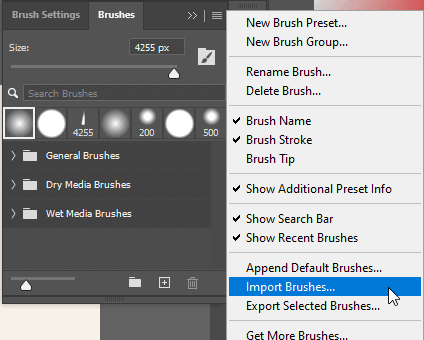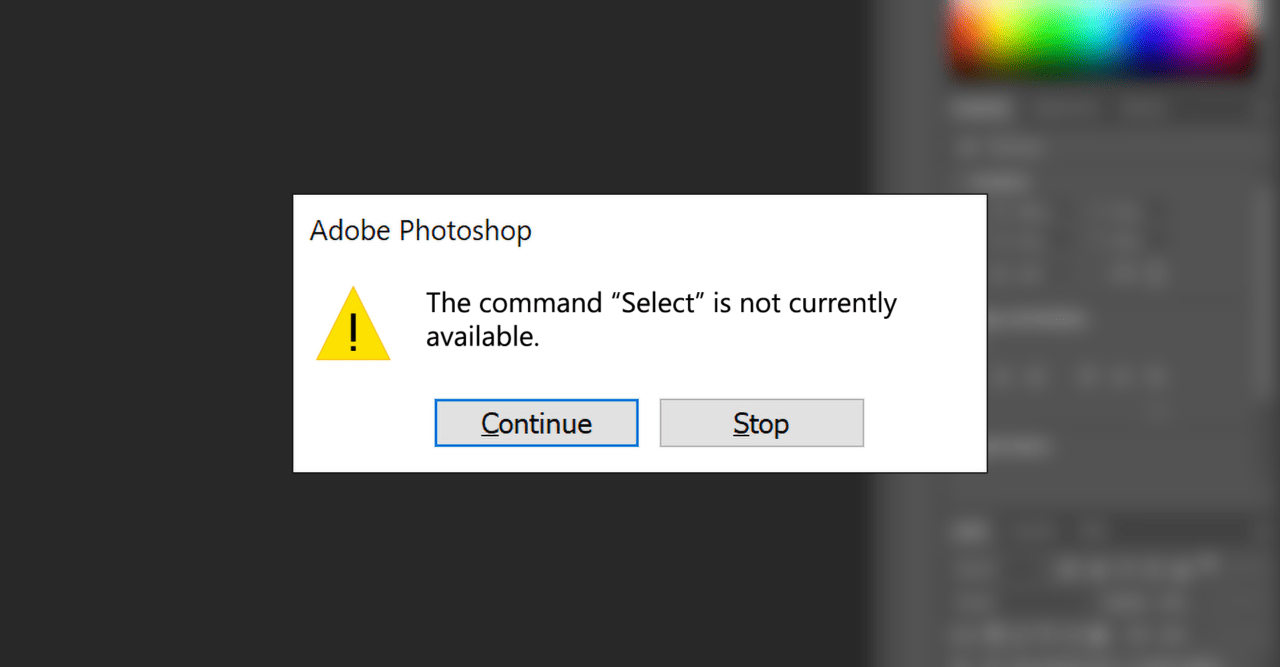
Issue
The error “The command Select is not currently available” happens when you are playing a Photoshop action without first loading the Photoshop brush file.
Solution
If you are getting this error, make sure to load the Photoshop brush file. Check the product files for an *.abr file.
How to Load Photoshop Brushes
To load Brushes into Photoshop, locate the Brushes panel (Window > Brushes). Click on the panel menu (top-right of the panel) and select “Import Brushes“. Browse for the *.abr file then click OK.